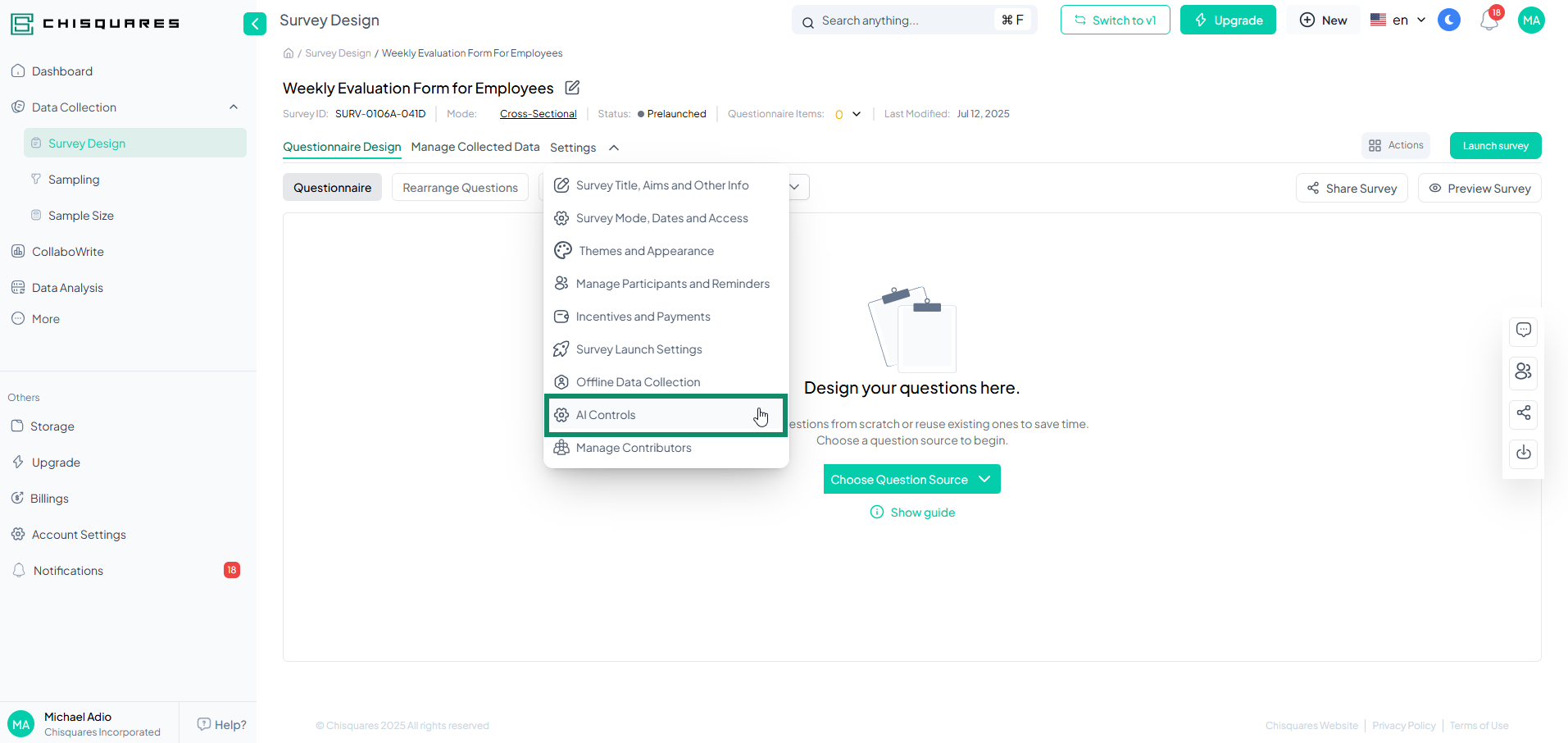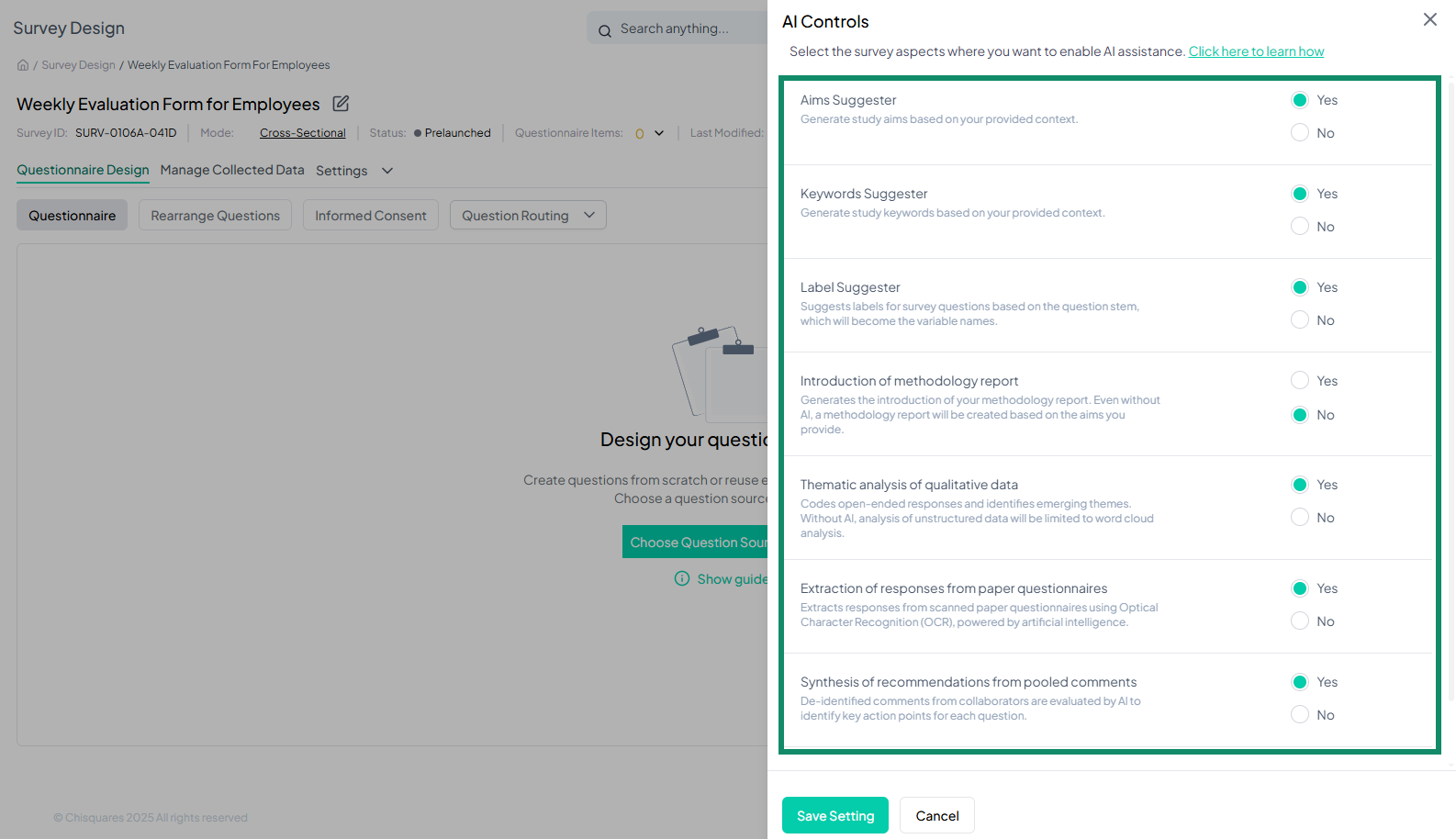AI Control
Chisquares integrates AI-powered assistance to enhance survey design and methodology reporting. Users have the flexibility to enable or disable specific AI features based on their research needs.
Accessing the AI controls
To configure AI controls settings
- Open the desired survey/project.
- Navigate to the Settings dropdown menu.
- Click on AI controls.
- The AI Controls panel will appear, allowing users to toggle various AI assistance features on or off by selecting the appropriate radio button: “Yes” to enable (On) or “No” to disable (Off).
AI Assistance features
1. The Aims Suggester:
The Aims Suggester generates study aims based on the provided research context, helping researchers refine their objectives more efficiently.
2. The Keywords Suggester:
The Keywords Suggester suggests relevant keywords, improving the discoverability and relevance of research topics.
3. The Label Suggester:
To facilitate data organization, the Label Suggester provides variable names for survey questions based on their stems. This ensures a structured approach to data collection and analysis.
4. The Introduction of Methodology Report:
The Introduction of Methodology Report feature generates an introductory section based on the study aims. Even without AI, a methodology report can be created based on the aims you provide. However, AI ensures the introduction is coherent, tailored, and aligned with best scientific writing practices.
5. Thematic analysis of qualitative data:
Codes open-ended responses and identifies emerging themes. Without Al, analysis of unstructured data will be limited to word cloud analysis. This enables deeper insights that go beyond surface-level patterns.
6. Extraction of responses from paper questionnaires:
Extracts responses from scanned paper questionnaires using Optical Character Recognition (OCR), powered by artificial intelligence. This ensures efficient digitization and prevents data loss from manual entry.
7. Synthesis of recommendations from pooled comments:
De-identified comments from collaborators are evaluated by Al to identify key action points for each question. This transforms scattered feedback into clear, actionable strategies.
Enabling or Disabling AI Features
Users can customize their AI experience by selecting Yes or No for each feature. Once preferences are set, clicking Save Setting applies the changes.
With these AI controls, Chisquares optimizes survey design while allowing researchers to maintain full control over their study components.